When you encounter the error message which informs you of the excess of the number of licensed users
This page describes solutions when the following error message is displayed in Administration.
The number of Kintone users exceeds the limit. Please reduce the number of users or purchase the additional licenses.
Cause and solution
The number of active users exceeds the number of licensed users.
Until the error is solved, no more users can be added to the service in which the maximum number of licensed users has been exceeded.
Perform one of the following solutions:
- Solution 1: Increasing the number of licensed users.
Increasing the number of licensed users - Solution 2: Reducing the number of active users.
Example of a displayed message
Dialog
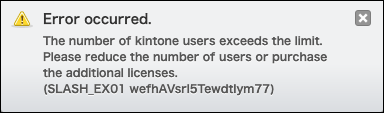
Top of the Administration screen
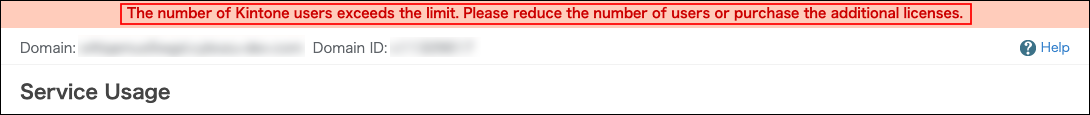
When the number of active users exceeds the number of licensed users, will Kintone no longer be available?
Even when the number of active users exceeds the number of licensed users, you can still use Kintone for a while.
However, if the number of active users continues to exceed the limit, we may suspend your domain.
