Cannot log in automatically
To enable automatic login, both administrators and users need to configure the settings.
For details on how to configure the settings, refer to the following page.
Allowing automatic login
Cannot log in automatically even when administrator's settings have been completed
The cause may be one of the following:
- You logged out last time you used the service.
- You logged in without selecting "Remember me"on the login screen.
Solutions
Log in again by following the steps described below.
-
Reboot the Web browser.
-
Access the following URL: https://(subdomain_name).kintone.com/login
-
Select "Remember me".
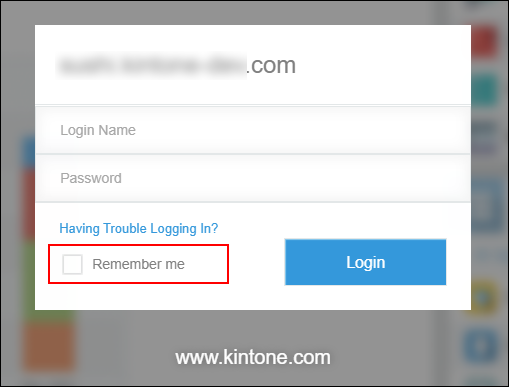
-
Enter the login name and password to log in.
When you finish using Kintone, do not log out and simply close your Web browser tabs or the Web browser itself.
When only the login name is automatically entered
Kintone Users & System Administrators do not allow users to use automatic login.
In this case, only the login name is stored in your Web browser.
