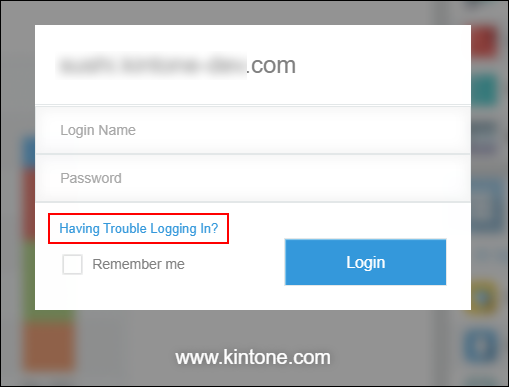If you have been navigated to this page from 'Having trouble logging in?'
If you have been navigated to this page after clicking the Having trouble logging in? link on the login screen, you cannot reset your password.
Ask your administrator to reset your password.