Controlling sending Webhook
You can configure whether to allow sending Webhook in the Administration screen. This page describes how to prohibit sending Webhook.
Steps
-
Access Administration.
Accessing Administration -
Click Misc settings.
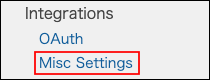
-
Clear the "Allow sending Webhook" checkbox.
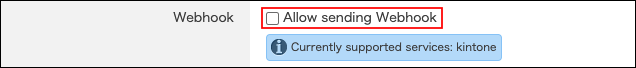
-
Click Save.
