Disabling self-service password reset
When you disable the self-service password reset, Kintone Users & System Administrators need to reset their password when users forget it.
-
Access Administration.
Accessing Administration -
Click Login.

-
In the "Password policy" section, clear the "Allow users to reset password" checkbox.
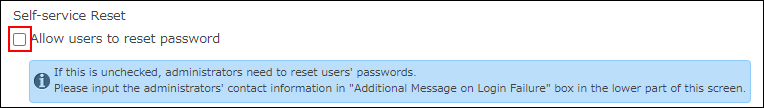
-
Click Save.
-
Create messages on how and to whom the users can ask support when they have trouble logging in.
Setting login failure messages
User accounts for which their passwords cannot be reset
Users whose accounts meet any of the following conditions cannot reset their passwords by themselves.Kintone Users & System Administrators need to change their passwords.
- No email address is set in the user information.
- The email address is also used for other accounts.
- kintone.com is the only way for the user to receive email.
