Renewing SAML certificates
If the SAML certificate expires, users become unable to single sign-on to Kintone.
When the certificate is about to expire, issue a new certificate with IdP and register it to Kintone.
Steps
-
Access Administration.
Accessing Administration -
Click Login.
-
Click Browse and select a new public key certificate file.
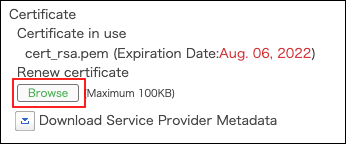
-
Click Save.
Verifying the certificate renewal
The certificate renewal is complete when you can successfully perform the following actions:
- You can single sign-on to Kintone using SAML authentication.
- You can log out from Kintone.
Logging out
