For Department Administrators: Adding Departments
This page describes how department administrators can add child departments under the departments for which they have administrative privileges.
Department administrators cannot add departments in bulk.
-
Access the following URL: https://(subdomain_name).kintone.com/
-
Click Administration.
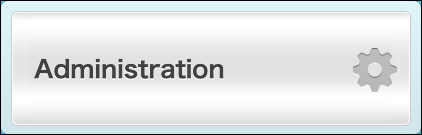
-
Click Departments & Users.
-
Click the gear-shaped icon on the parent department.
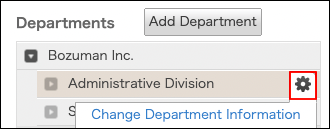
-
Click Add Child Department.
-
Enter the values such as department name and department code.
Department Information Fields -
Click Save.
