Prohibit Users from Changing Custom Fields
When users change their profile, the updated content is also applied to the user information in Administration.
This page describes how to configure the setting so that only Kintone Users & System Administrators can edit the information of custom fields.
-
Click the gear-shaped menu button in the header.
-
Click Users & System Administration.
-
Click Departments & Users.
-
Click Profile Settings.

-
Click the Change button of the target field.
-
Clear "Allow users to edit this field".
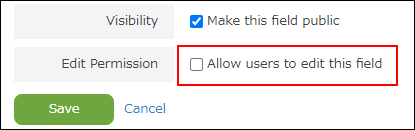
-
Click Save.
