Sending a notification email of audit logs
When audit log is generated, a notification email is sent based on the level (Notice or Information).
Only audit logs related to administrative actions or basic actions of kintone.com can be notified.
For details on the log levels, refer to the following page:
List of audit logs
Sending a notification email of notice level of log
-
Access Administration.
Accessing Administration -
Click Settings.
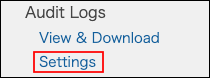
-
In the "Log level: Notice" section, select "Send email".
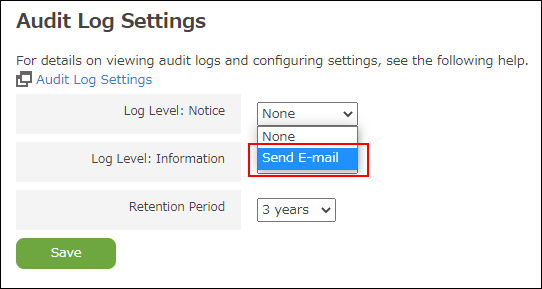
-
Enter an email address to receive the email.
To specify multiple recipients, separate each address with a line break. You can specify up to 15 email addresses.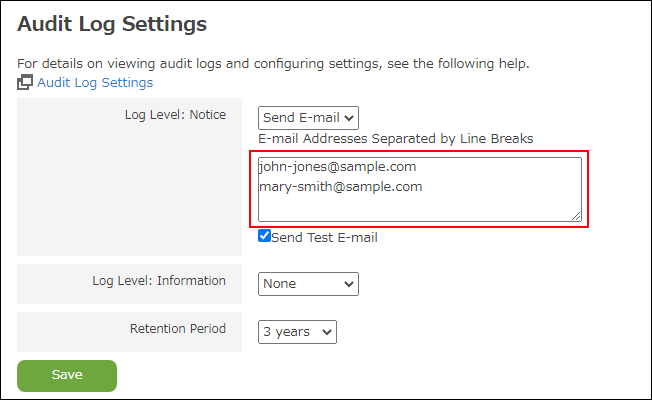
-
Select "Send test email" to verify the notification in advance.
A test e-mail will be delivered to the specified recipient when the setting is saved in Step 7.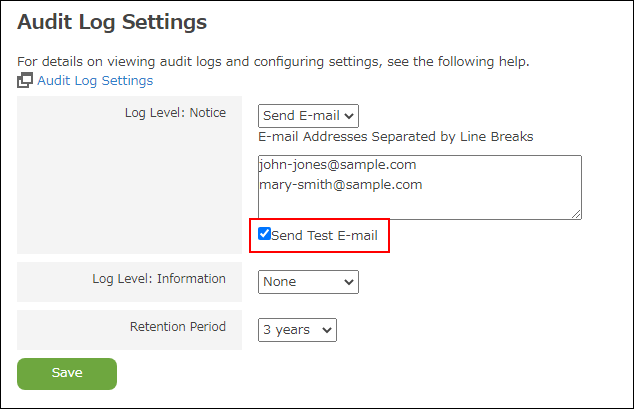
-
Click Save.
-
If "Send test email" was selected in Step 6, check if the test email has been delivered.
Sending a notification email of information level of log
-
Access Administration.
Accessing Administration -
Click Settings.
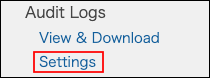
-
In the "Log level: Information" section, select "Send email".
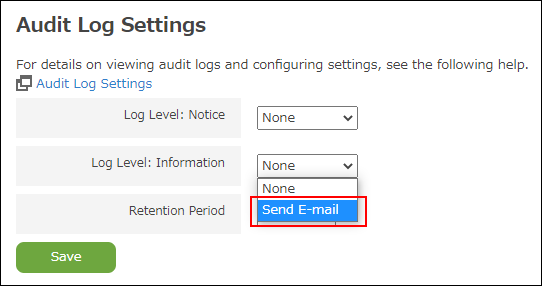
-
Enter an email address to receive the email.
To specify multiple recipients, separate each address with a line break. You can specify up to 15 email addresses.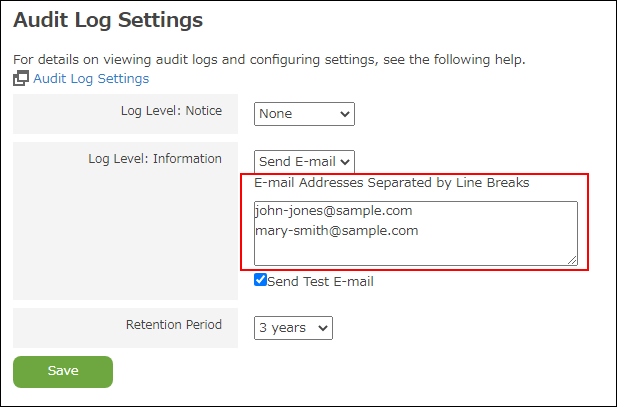
-
Select "Send test email" to verify the notification in advance.
A test e-mail will be delivered to the specified recipient when the setting is saved in Step 7.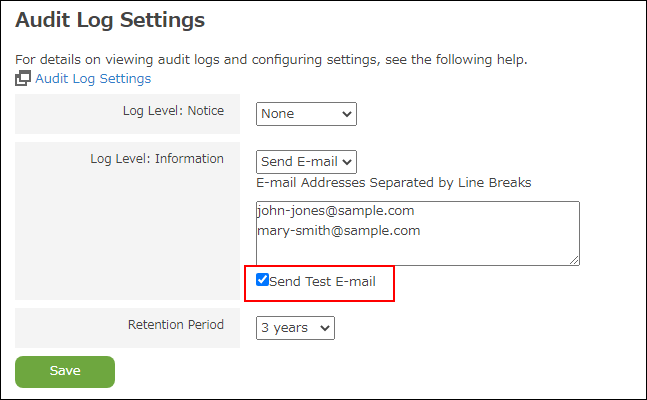
-
Click Save.
-
If "Send test email" was selected in Step 6, check if the test email has been delivered.
