Adding static groups
-
Access Administration.
Accessing Administration -
Click Groups (or roles).

-
Click New or New group or role.
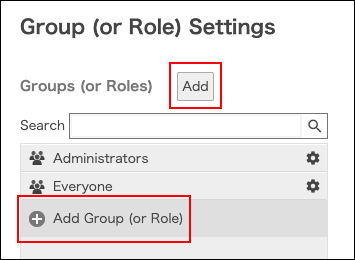
-
Enter information of the group (or role).
For "Membership type", select "Static".
Items of group information -
Click Save.
-
Add members of a group (role).
For details, refer to the following page:
Changing the members of a static group
