Changing profile pictures
This page describes the steps to change your own profile picture.
-
Click your user name in the header, or the button to open the menu on the right side of the user name.
-
Click Account settings.
-
To change your profile picture, click Change profile picture.
When you had your picture uploaded, hovering the mouse cursor over the picture shows the button name.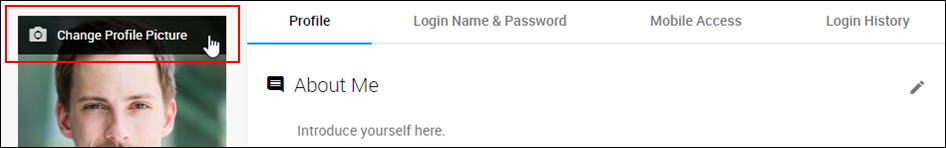
-
Click Browse and select a new picture.
-
Click Save.
Profile picture size
- Image size
- 259px × 259px
- File size
- 800 KB or less
File format of profile pictures
The following image file formats are supported:
- GIF
- JPEG
- PNG
- BMP
