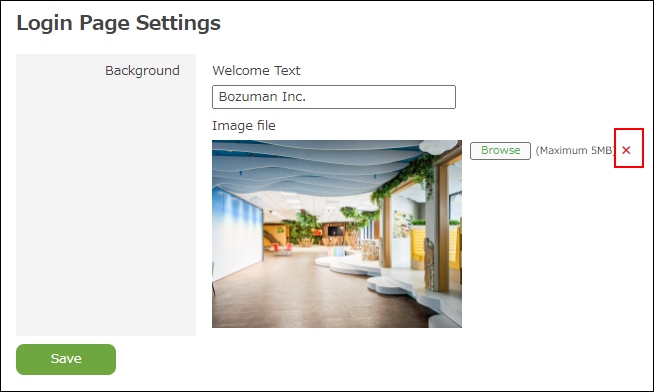Login Page: Changing Background Images
You can change the background image file displayed on the login screen.
-
Click the gear-shaped menu button in the header.
-
Click Users & System Administration.
-
Click Login Page.
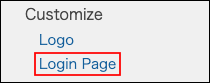
-
Click Browse in "Image file" section, select the target image file.
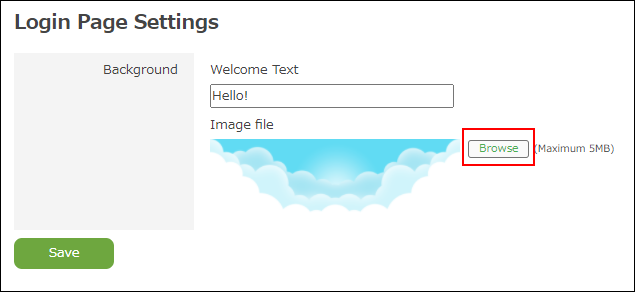
-
Click Save.
Background Image Size
- File size
- Up to 5 MB
Image Size Adjustment
The size of the registered background image is enlarged/shrunk according to the users' monitor size.
If the width of the image file exceeds 2,048 px, the image is shrunk with keeping the aspect ratio.
File Format of Background Images
The following image file formats are available:
- GIF
- JPEG
- PNG
- BMP
To Revert the Default Background Image
Click "x" on the right side of "Image file" section.