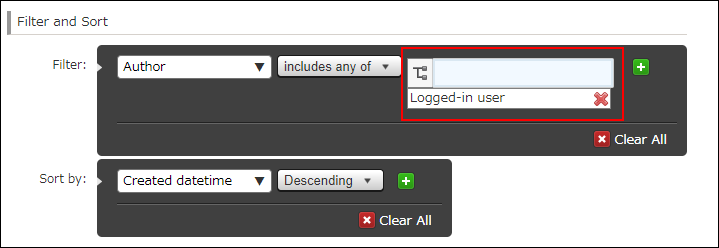Groups created by the system
By default, the following groups are created automatically. You cannot delete these groups.
You also cannot create a group with the same name mentioned below.
Everyone
A group indicating all users of Kintone.
Administrators
A group indicating Kintone Users & System Administrators.
Kintone Users & System Administrators
CommandLine
This group can be used only by the system.
LoginUser
It is a group shown as "Login user" on the screen.
It can be used to configure access permissions, filters, and notifications.
Example of filter setting using "LoginUser"
Users can use "Login user" when they want to filter the data made by themselves.