Setting up retention periods of audit logs
Retention period of audit logs can be between 6 weeks and 10 years.
-
Access Administration.
Accessing Administration -
Click Settings.
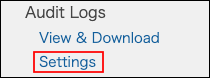
-
Select "Retention period" from the dropdown list.
Default value is 3 years. -
Click Save.
