Checking group members
You can check group members.
-
Access Administration.
Accessing Administration -
Click Groups (or roles).
-
Click a group.
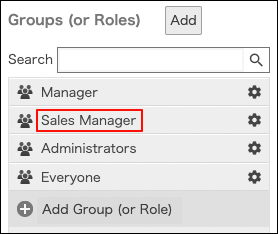
-
The members of the group you clicked are displayed.
You can check group members.
Access Administration.
Accessing Administration
Click Groups (or roles).
Click a group.
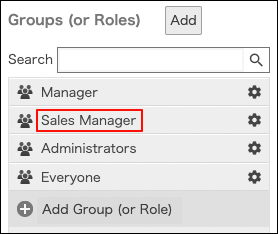
The members of the group you clicked are displayed.