Configuring system language
This page describes the languages available in Kintone and the language used by the Administration system.
Types of display languages
The available display languages in Kintone are as follows: Each user can set their own display language.
- Japanese
- English
- Simplified Chinese
- Traditional Chinese
- Spanish
- Portuguese (Brazil)
- Thai
Even when you set the display language to a non-English language, some screens and received emails may be displayed in English.
System language
You can set the language used by the emails sent from Administration and the error messages for API.
The default value is English.Steps
-
Access Administration.
Accessing Administration -
Click Locale.
-
In "Language", select the desired language.
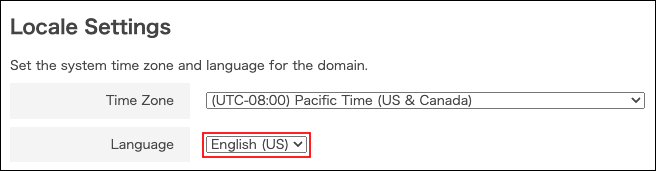
-
Click Save.
Emails
The system language you have specified is used for the following emails sent from Administration.
- Emails notifying you when an audit log is generated
- Emails notifying you of login information
When "Use Web browser settings" is selected, emails are sent in the system language.
API error messages
If both following conditions are met, an error message will be displayed in the system language.
- The "Accept-Language" property of the HTTP header is not specified
- The user running API has selected "Use Web browser settings" for the display language setting
