Setting 'Display name in different language'
To display users' names on kintone.com based on their respective display languages, set a "Display name in different language".
If no "Display name in different language" is set, the name set as "Display name" will be displayed on kintone.com.
Steps
-
Access Administration.
Accessing Administration -
Click Departments & users.
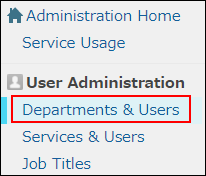
-
In the search box, enter the display name or login name of the user to find the target user.
You can also expand the department tree and select the target user. -
Click the Change icon.

-
In "Display name in different language", enter the display name for the selected language.

-
Click Change user information.
