When Department Administrators Add Different Department Administrators
This page describes the steps for department administrators to add new administrators.
Departments to Which New Administrators Can Be Added
A department administrator can add new administrators for the departments and their child departments, for which the department administrator has administrative privileges.
Users Who Can Be Assigned As Department Administrators
- Users who belong to the departments for which the existing department administrator has administrative privileges
- Users who do not belong to any department
Procedure
-
Access the following URL: https://(subdomain_name).kintone.com/
-
Click Administration.
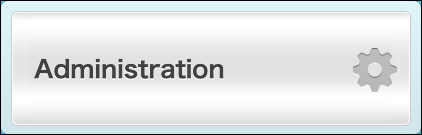
-
Click Departments & Users.
-
Click the gear-shaped icon on the department to which you want to add a department administrator.
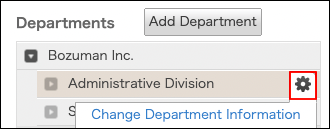
-
Click Department Administrators.
Department Administrators is only visible for the departments with administrative privilege.
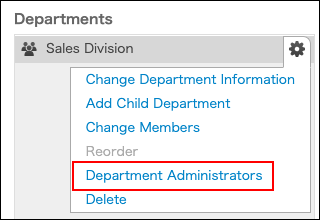
-
Enter a display name or a login name of the user in the search box to search the target user.
Moreover, you can expand the department tree and find the target user. -
Select the users you want to add as department administrators.
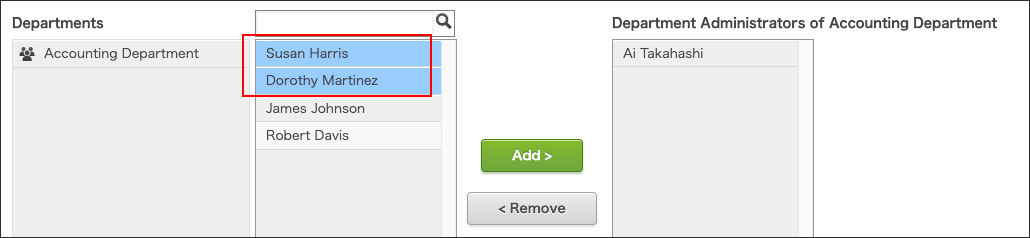
-
Click Add.
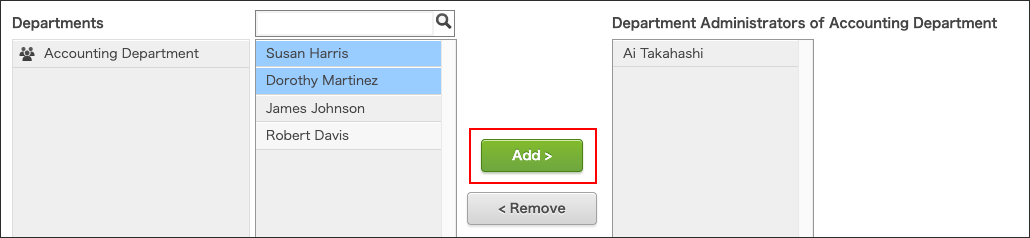
The users selected in Step 7 are displayed in "Department Administrators of 'the selected department'".
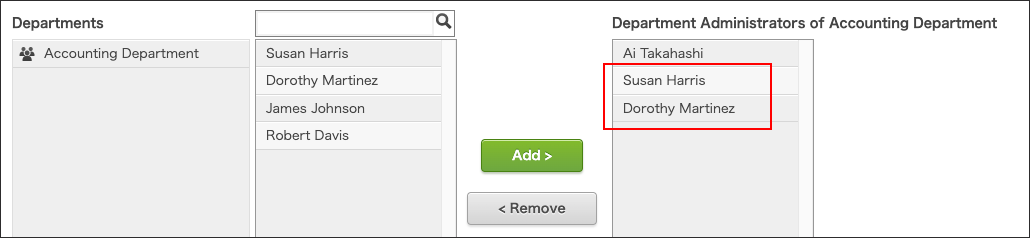
-
Click Save.
-
Provide the usage information and other necessary information to the newly added department administrators as needed.
