Getting a two-factor authentication verification code
If you enabled two-factor authentication, you are required to enter your two-factor authentication verification code, after entering your login name and password at the time of logging in to kintone.com.
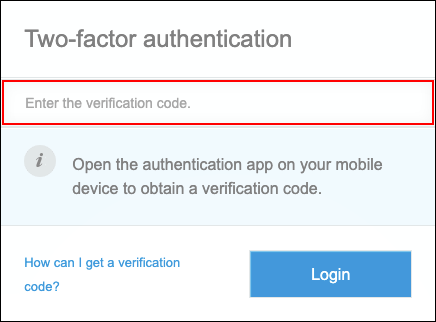
Steps
-
On your mobile device, launch the authentication app (such as Google Authenticator).
Use the authentication app you used to configure the two-factor authentication. -
Enter the six-digit verification code generated by the app to the dialog in kintone.com.
