System time zone
You can change the system time zone of Kintone, if necessary.
Changing the system time zone affects the following items:
- The date and time recorded in audit logs
- The default time zone used by users
Default for system time zone
Changing system time zone
-
Access Administration.
Accessing Administration -
Click Locale.
-
In "Time zone", select your time zone.
List of time zones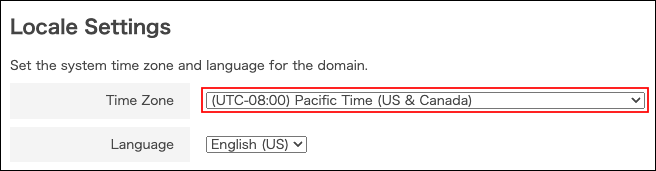
-
Click Save.
