Managing departments and users by department administrators
Describes how department administrators manage their departments and users.
Accessing the "Departments & users" screen
-
Access the following URL: https://(subdomain_name).kintone.com/
-
Click Administration.
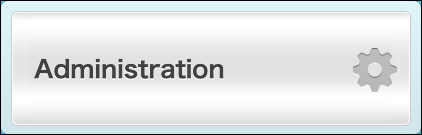
-
Click Departments & users.
The departments and users for which the department administrators have administrative privileges are displayed.
Steps
Department administrators can perform the same operations for their departments and users as Kintone Users & System Administrators.
As for the actions that department administrators cannot perform, the menus and buttons are either not displayed or grayed out.
