การเปลี่ยนแปลงโปรไฟล์
หน้านี้จะอธิบายขั้นตอนการเปลี่ยนโปรไฟล์ของคุณเอง
สำหรับขั้นตอนในการเปลี่ยนชื่อเข้าสู่ระบบหรือรหัสผ่าน โปรดดูหน้าต่อไปนี้:
การเปลี่ยนชื่อเข้าระบบและรหัสผ่านของคุณ
-
คลิกชื่อผู้ใช้ของคุณในส่วนหัวหรือปุ่มเพื่อเปิดเมนูทางด้านขวาของชื่อผู้ใช้
-
คลิก การตั้งค่าบัญชี
-
คลิกปุ่ม เปลี่ยนแปลง
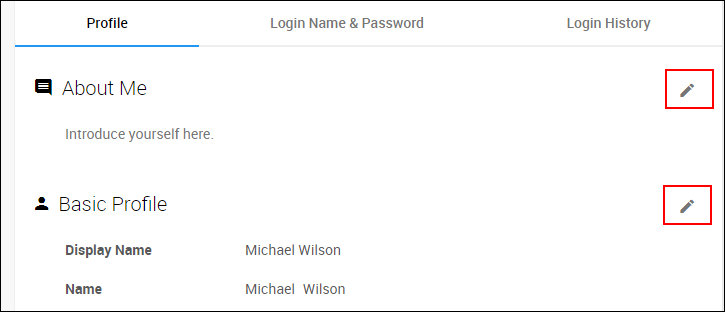
-
เปลี่ยนแปลง รายการให้เหมาะสม
-
คลิก บันทึก
รายการ โปรไฟล์
เกี่ยวกับฉัน
กรอกข้อความถึงผู้ใช้รายอื่นที่เห็นโปรไฟล์ของคุณ
ชื่อที่แสดง
ชื่อที่แสดง คือชื่อของผู้ใช้ที่จะปรากฏใน Kintone
ระบุชื่อหรือชื่อเล่นที่คุณต้องการ
แผนกต้น
แผนกต้น เป็นฟีเจอร์ที่ช่วยให้คุณกำหนดแผนกที่ต้องการให้แสดงบนหน้าจอเป็นตัวเลือกแรกได้
หากคุณเป็นสมาชิกของหลายแผนก การกำหนดค่าแผนกหลักจะทำให้คุณสามารถระบุแผนกหลักของคุณได้
ที่อยู่อีเมล
กรอกที่อยู่อีเมลที่จะใช้ในการรีเซ็ตรหัสผ่านและผู้รับการแจ้งเตือนทางอีเมล
หากคุณไม่สามารถเปลี่ยนรายการได้
หากผู้ดูแลระบบห้ามไม่ให้ผู้ใช้เปลี่ยนแปลงรายการ ปุ่ม เปลี่ยนแปลง จะไม่แสดงขึ้น
หากคุณเลื่อนเมาส์ไปเหนือรายการที่ห้ามเปลี่ยนแปลง ตัวชี้เมาส์จะเปลี่ยนเป็นไอคอน "ไม่อนุญาต"
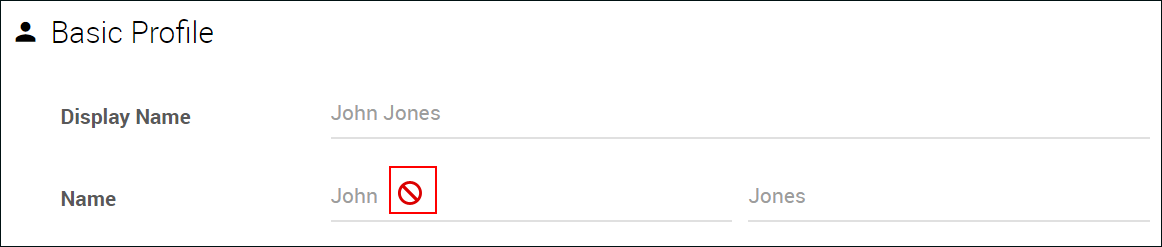
สอบถามผู้ดูแลระบบของคุณว่าคุณจำเป็นต้องเปลี่ยนแปลงรายการหรือไม่
