การใช้บริการ
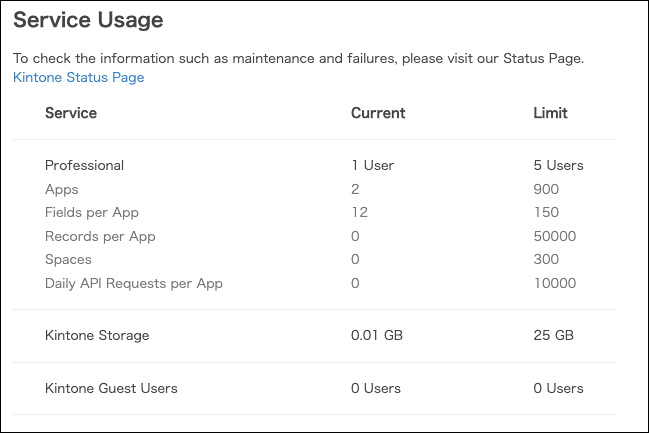
การแสดงการใช้บริการ
-
การบริหารจัดการการเข้าถึง
การเข้าถึงการบริหารจัดการ -
คลิก การใช้ บริการ
คำเตือนการใช้งานข้อมูลเกินขีดจำกัด
หากจำนวนผู้ใช้ที่ใช้งานอยู่หรือการใช้งานพื้นที่จัดเก็บเกินขีดจำกัด จะมีข้อความแจ้งเตือนปรากฏบนหน้าจอการจัดการ
นอกจากนี้ จะมีการส่งอีเมลแจ้งเตือนเกี่ยวกับยอดเกินไปยังที่อยู่อีเมลที่ลงทะเบียนใน "ส่งถึง" ติดต่อ และ "เรียกเก็บเงินถึง" ติดต่อ ในระบบ ติดต่อ ข้อมูล
หากจำนวนผู้ใช้งานเกินขีดจำกัด โปรดดูหน้าต่อไปนี้:
เมื่อคุณพบข้อความแสดงข้อผิดพลาดที่แจ้งให้คุณทราบว่ามีผู้ใช้ที่ได้รับอนุญาตเกินจำนวน
หากการใช้งานพื้นที่เก็บข้อมูลเกินขีดจำกัด โปรดลดการใช้งานหรือซื้อบริการเสริมของเราเพื่อเพิ่มความจุพื้นที่เก็บข้อมูล ดูรายละเอียดเพิ่มเติมได้ที่หน้าต่อไปนี้:
วิธีลดการใช้พื้นที่เก็บข้อมูล
วิธีเพิ่มความจุในการเก็บข้อมูล
การเปลี่ยนแปลงสัญญา
สำหรับรายละเอียดเพิ่มเติมโปรดดูที่หน้าต่อไปนี้:
การเปลี่ยนแปลงสัญญา
