การตั้งค่า 'ชื่อที่แสดงเป็นภาษาอื่น'
หากต้องการแสดงชื่อของผู้ใช้บน kintone.com ตามภาษาที่แสดง ให้ตั้งค่า "ชื่อที่แสดงเป็นภาษาอื่น"
หากไม่มีการตั้งค่า "ชื่อที่แสดงเป็นภาษาอื่น" ชื่อที่ตั้งเป็น "ชื่อที่แสดง" จะปรากฏบน kintone.com
ขั้นตอน
-
การบริหารจัดการการเข้าถึง
การเข้าถึงการบริหารจัดการ -
คลิก แผนกและผู้ใช้งาน
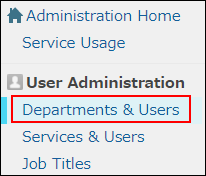
-
ในช่องค้นหาให้กรอกชื่อที่แสดงหรือชื่อเข้าสู่ระบบของผู้ใช้เพื่อค้นหาผู้ใช้เป้าหมาย
คุณยังสามารถขยายโครงสร้างแผนกและเลือกผู้ใช้เป้าหมายได้ -
คลิกไอคอน เปลี่ยนแปลง

-
ใน "ชื่อที่แสดงเป็นภาษาอื่น" ให้ป้อนชื่อที่แสดงสําหรับภาษาที่เลือก

-
คลิก เปลี่ยนข้อมูลผู้ใช้
