รูปแบบ ไฟล์ สำหรับข้อมูลผู้ใช้
หน้านี้จะอธิบายรูปแบบไฟล์สำหรับการเพิ่มหรือการเปลี่ยนแปลงผู้ใช้
สำหรับรายละเอียดเกี่ยวกับวิธีการนำเข้าไฟล์ โปรดดูหน้าต่อไปนี้:
การเพิ่มหรือเปลี่ยนแปลงผู้ใช้และแผนกโดยใช้ไฟล์
รูปแบบ ไฟล์
จะเพิ่มหรือเปลี่ยนแปลงเฉพาะผู้ใช้ที่เข้าสู่ไฟล์เท่านั้น
เมื่อ "ชื่อล็อกอิน" ที่คุณป้อนในไฟล์เหมือนกับชื่อเข้าสู่ระบบของผู้ใช้ที่มีอยู่แล้วใน kintone.com ข้อมูลผู้ใช้จะถูกเขียนทับ
กรอกข้อมูลของผู้ใช้หนึ่งรายในแต่ละแถว
แต่ละแถวต้องมีรายการต่อไปนี้ คุณไม่สามารถละเว้นได้
- ชื่อล็อกอิน
- ชื่อที่แสดง
- ชื่อล็อกอิน ใหม่
- รหัสผ่าน
- นามสกุล
- ชื่อจริง
- คำอ่านนามสกุล
- ชื่อจริง สัทศาสตร์
- ชื่อที่แสดงเป็นภาษาอื่น
- ภาษาสำหรับชื่อแปล
- ที่อยู่อีเมล
- สถานะ
- ภาษา
- เขตเวลา
- โทรศัพท์
- สกุลไฟล์
- โทรศัพท์มือถือ
- ที่อยู่
- ID พนักงาน
- วันที่เริ่มจ้าง
- วันเกิด
- เกี่ยวกับฉัน
- ลำดับการแสดง
- ชื่อ Skype
- ลบ
สำหรับรายละเอียดเพิ่มเติมเกี่ยวกับรายการด้านบน โปรดดูหน้าต่อไปนี้:
รายการข้อมูลของผู้ใช้งาน
รายการที่ต้องป้อนลงในไฟล์
กรุณาระบุเครื่องหมายดอกจัน (*) สำหรับรายการที่คุณต้องการไม่เปลี่ยนแปลง
ชื่อล็อกอิน
การเพิ่มผู้ใช้ใหม่
ป้อนสตริงที่ไม่ซ้ำกับชื่อเข้าระบบของผู้ใช้ที่มีอยู่
เพื่อเปลี่ยนแปลงข้อมูลของผู้ใช้ที่มีอยู่
กรอกชื่อเข้าสู่ระบบที่มีอยู่
เมื่อคุณต้องการเปลี่ยนชื่อเข้าสู่ระบบที่มีอยู่ ให้กรอกชื่อเข้าสู่ระบบใหม่ใน "ชื่อล็อกอิน ใหม่"
ชื่อที่แสดง
"ชื่อที่แสดง" จะต้องเป็นสตริง
ชื่อล็อกอินใหม่
การเปลี่ยน "ชื่อล็อกอิน"
ระบุชื่อเข้าสู่ระบบใหม่
เพื่อเพิ่มผู้ใช้ใหม่หรือเปลี่ยนแปลงข้อมูลอื่น ๆ นอกเหนือจาก "ชื่อล็อกอิน"
ป้อนสตริงที่เหมือนกับ "ชื่อล็อกอิน" หรือป้อน "*"
รหัสผ่าน
การเพิ่มผู้ใช้ใหม่
กรอกรหัสผ่าน
หากเพิ่มผู้ใช้โดยใส่ "*" ระบบจะไม่ตั้งรหัสผ่านที่ถูกต้องให้กับผู้ใช้ ผู้ใช้จะต้องดำเนินการอย่างใดอย่างหนึ่งต่อไปนี้เพื่อเข้าสู่ระบบ:
- ขอให้ ผู้ใช้งาน และ ผู้ดูแล ระบบ Kintone ตั้งรหัสผ่าน
- เข้าสู่ระบบด้วย การยืนยันความถูกต้องของ SAML
การเปลี่ยนรหัสผ่านของผู้ใช้ที่มีอยู่
กรอกรหัสผ่านใหม่
ชื่อที่แสดงเป็นภาษาอื่น
อื่น ๆ มากกว่าค่าเริ่มต้น " " คุณสามารถป้อนชื่อแสดงสำหรับแต่ละภาษาได้ ชื่อที่แสดง
การตั้งค่า 'ชื่อที่แสดงเป็นภาษาอื่น '
ภาษาสำหรับชื่อแปล
หากคุณป้อน "ชื่อที่แสดงเป็นภาษาอื่น" รายการนี้จำเป็น
ป้อนหนึ่งในรายการต่อไปนี้สำหรับรายการนี้:
- ญี่ปุ่น: จา
- ภาษาอังกฤษ: en
- จีนตัวย่อ: zh
- จีนดั้งเดิม: zh-TW
- สเปน: es
- ภาษาโปรตุเกส (บราซิล): pt-BR
- ไทย: th
สถานะ
ป้อนหนึ่งในรายการต่อไปนี้สำหรับรายการนี้:
- การใช้งาน Kintone
กรอก "1" - การปิดใช้งานบัญชีผู้ใช้
กรอก "0"
ภาษา
ป้อนหนึ่งในรายการต่อไปนี้สำหรับรายการนี้:
การเว้นช่องนี้ว่างไว้จะตั้งค่าภาษาเป็น "ใช้การตั้งค่าเว็บเบราเซอร์"
- ญี่ปุ่น: จา
- ภาษาอังกฤษ: en
- จีนตัวย่อ: zh
- จีนดั้งเดิม: zh-TW
- สเปน: es
- ภาษาโปรตุเกส (บราซิล): pt-BR
- ไทย: th
- ใช้การตั้งค่าเว็บเบราเซอร์: อัตโนมัติ
หากกำหนดค่าเว็บเบราว์เซอร์ให้ใช้ภาษาอื่นนอกเหนือจากภาษาญี่ปุ่น อังกฤษ หรือจีน Kintone จะแสดงเป็นภาษาอังกฤษ
เขตเวลา
ดูที่ "รายการเขตเวลา" เพื่อป้อน ID ของเขตเวลา
ออก ช่องนี้ว่างไว้เพื่อตั้งค่าโซนเวลาให้เป็นโซนเวลาของระบบ
วันที่เริ่มจ้าง
ป้อนสตริงในรูปแบบใดรูปแบบหนึ่งต่อไปนี้: "YYYY-MM-DD" หรือ "ปปปป/ดด/วว"
วันเกิด
ป้อนสตริงในรูปแบบใดรูปแบบหนึ่งต่อไปนี้: "YYYY-MM-DD" หรือ "ปปปป/ดด/วว"
รายการที่จะลบ
ป้อนหนึ่งในรายการต่อไปนี้สำหรับรายการนี้:
- การลบผู้ใช้
กรอก "1" - การเพิ่มหรืออัปเดตผู้ใช้
กรุณาใส่ " "*" หรือเว้นว่างรายการไว้
การตัดช่องว่าง
หากรายการต่อไปนี้มีช่องว่างนำหน้าหรือต่อท้าย ระบบจะตัดช่องว่างดังกล่าวเมื่อนำเข้าข้อมูลจากไฟล์
- ชื่อล็อกอิน
- ชื่อล็อกอิน ใหม่
- นามสกุล
- ชื่อจริง
- คำอ่านนามสกุล
- ชื่อจริง สัทศาสตร์
- ชื่อที่แสดงเป็นภาษาอื่น
- ภาษาสำหรับชื่อแปล
- ที่อยู่อีเมล
- สถานะ
- ภาษา
- เขตเวลา
- โทรศัพท์
- สกุลไฟล์
- โทรศัพท์มือถือ
- ที่อยู่
- ID พนักงาน
- วันที่เริ่มจ้าง
- วันเกิด
- ลำดับการแสดง
- ชื่อ Skype
- ลบ
ตัวอย่างคำอธิบายไฟล์ CSV
ตัวอย่างแต่ละตัวอย่างในส่วนนี้ประกอบด้วยแถวส่วนหัว โดยสามารถละแถวส่วนหัวได้
หากคุณรวมแถวส่วนหัวไว้ในไฟล์และนำเข้าไฟล์นั้น ให้เลือกช่องกาเครื่องหมาย "ข้ามแถวเฮดเดอร์ "
กรุณาใส่เครื่องหมายดอกจัน (*) สำหรับรายการที่คุณไม่ต้องการเพิ่มหรืออัปเดต
การเพิ่มผู้ใช้
ต่อไปนี้เป็นตัวอย่างการเพิ่มผู้ใช้ที่มีชื่อเข้าสู่ระบบ "kato"
Login name, Display name, New Login name, Password, Surname, Given name, Phonetic surname, Phonetic given name, Display name in different language, Language for localized name, Email address, Status, Language, Time zone, Phone, Extension, Mobile phone, URL, Employee ID, Hire date, Birthday, About me, Display order, Skype name, To be deleted
kato, Daisuke Kato, *, password, Kato, Daisuke, Kato, Daisuke, Daisuke Kato, en, kato@example.com, 1, ja, Asia/Tokyo, 000-0000-0000, #1234, , https://example.com, 0001, 2023-07-01,1980-01-01, , , daisuke-kato, *การปิดใช้งานบัญชีผู้ใช้
ต่อไปนี้เป็นตัวอย่างการปิดใช้งานบัญชีผู้ใช้ที่มีชื่อเข้าสู่ระบบ "takahashi"
สำหรับ "สถานะ" ให้ใส่ "0"
Login name, Display name, New Login name, Password, Surname, Given name, Phonetic surname, Phonetic given name, Display name in different language, Language for localized name, Email address, Status, Language, Time zone, Phone, Extension, Mobile phone, URL, Employee ID, Hire date, Birthday, About me, Display order, Skype name, To be deleted
takahashi,*, *, *, *, *, *, *, *, *, *, 0, *, *, *, *, *, *, *, *, *,*, *, *, *เพื่อเปลี่ยนแปลงข้อมูลผู้ใช้งาน
ต่อไปนี้คือตัวอย่างวิธีการเปลี่ยนข้อมูลผู้ใช้โดยใช้ชื่อผู้ใช้ "tanaka"
เปลี่ยนแปลง รายการต่อไปนี้
- ชื่อล็อกอิน
- ชื่อที่แสดง
- รหัสผ่าน
- นามสกุล
- คำอ่านนามสกุล
- ชื่อที่แสดงเป็นภาษาอื่น
Login name, Display name, New Login name, Password, Surname, Given name, Phonetic surname, Phonetic given name, Display name in different language, Language for localized name, Email address, Status, Language, Time zone, Phone, Extension, Mobile phone, URL, Employee ID, Hire date, Birthday, About me, Display order, Skype name, To be deleted
tanaka, Manami Yamamoto, yamamoto, newpassword, Yamamoto, Manami, Yamamoto, Manami, Manami Yamamoto, en, *, *, *, *, *, *, *, *, *, *, *, *, *, *, *การลบผู้ใช้
ต่อไปนี้เป็นตัวอย่างวิธีการลบผู้ใช้ที่มีชื่อเข้าสู่ระบบ "yamada"
หาก รายการที่จะลบ ให้ใส่ "1"
Login name, Display name, New Login name, Password, Surname, Given name, Phonetic surname, Phonetic given name, Display name in different language, Language for localized name, Email address, Status, Language, Time zone, Phone, Extension, Mobile phone, URL, Employee ID, Hire date, Birthday, About me, Display order, Skype name, To be deleted
yamada,*, *, *, *, *, *, *, *, *, *, *, *, *, *, *, *, *, *, *, *,*, *, *, 1ฟิลด์กำหนดเอง
หากมีการเพิ่มฟิลด์แบบกําหนดเองลงในข้อมูลผู้ใช้ คุณต้องรวมฟิลด์ดังกล่าวไว้ในไฟล์ที่จะนําเข้าด้วย
การเพิ่มฟิลด์ในข้อมูลผู้ใช้ (ฟิลด์กำหนดเอง)
ตัวอย่างคำอธิบายไฟล์ CSV รวมถึงฟิลด์ที่กำหนดเอง
ข้อมูลสำหรับฟิลด์ที่กำหนดเองจะต้องถูกผนวกเข้ากับรายการ "รายการที่จะลบ"
หากได้เพิ่ม “ตำแหน่ง ทำงาน” และ “หมายเลขที่นั่ง” เป็นฟิลด์ที่กำหนดเอง ให้ป้อนรายการดังต่อไปนี้:
Login name, Display name, New Login name, Password, Surname, Given name, Phonetic surname, Phonetic given name, Localized name, Language for localized name, Email address, Status, Language, Time zone, Phone, Extension, Mobile phone, URL, Employee ID, Hire date, Birthday, About me, Display order, Skype name, To be deleted, Work Location, Seat No.
kato, Daisuke Kato, *, password, Kato, Daisuke, Kato, Daisuke, Daisuke Kato, en, kato@example.com, 1, ja, Asia/Tokyo, 000-0000-0000, #1234, , https://example.com, 0001, 2023-07-01,1980-01-01, , , daisuke-kato, *, Tokyo Head Office, 28F-B101หากคุณได้รับข้อความ "ภาษาสำหรับชื่อแปล ไม่ถูกต้อง"
หัวข้อนี้จะอธิบายวิธีแก้ไขเมื่อนำเข้าข้อมูลผู้ใช้จากไฟล์แล้วแสดงข้อความ "ภาษา สำหรับ ชื่อแปล ไม่ถูกต้อง"
ตัวอย่างข้อความแสดงข้อผิดพลาด
ข้อความแสดง ข้อผิดพลาด จะปรากฏใน "ผลลัพธ์การนำเข้า"
สาเหตุ และวิธีแก้ไข
เกิดจากสาเหตุใดสาเหตุหนึ่งดังต่อไปนี้:
- คุณนำเข้าไฟล์โดยไม่ได้เลือก "ข้ามแถวเฮดเดอร์"
- เมื่อข้อความที่ป้อนไม่สามารถใช้สำหรับ "ภาษา สำหรับ ชื่อแปล" ได้
ดำเนินการอย่างใดอย่างหนึ่งต่อไปนี้ตามลำดับ
เมื่อคุณนำเข้าไฟล์โดยไม่ได้เลือก "ข้ามแถวเฮดเดอร์"
ข้อผิดพลาดเกิดขึ้นเมื่อคุณนำเข้าไฟล์โดยไม่ได้เลือก "ข้ามแถวเฮดเดอร์" แม้ว่าไฟล์จะมีชื่อฟิลด์ในแถวแรกก็ตาม
เลือก "ข้ามแถวเฮดเดอร์" เมื่อนำเข้าไฟล์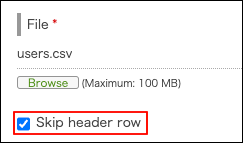
เมื่อข้อความที่ป้อนไม่สามารถใช้สำหรับ "ภาษาสำหรับชื่อแปล" ได้
เกิดข้อผิดพลาดเมื่อคุณป้อนสตริงที่ไม่สามารถใช้สำหรับ "ภาษา สำหรับ ชื่อแปล" ได้
ตรวจสอบ ภาษา สำหรับ ชื่อแปล และแก้ไข "ภาษา สำหรับ ชื่อแปล" สำหรับบรรทัดที่เขียนในข้อความแสดงข้อผิดพลาด
หากคุณไม่ต้องการใส่ "ชื่อที่แสดงเป็นภาษาอื่น" ให้เว้นรายการว่างไว้
