การเปลี่ยนแปลงการตั้งค่าการล็อคบัญชี
คุณสามารถบล็อกการเข้าสู่ระบบ Kintone ชั่วคราวได้เมื่อการตรวจสอบรหัสผ่านล้มเหลวอย่างต่อเนื่อง ซึ่งจะช่วยให้คุณป้องกันการเข้าสู่ระบบโดยไม่ได้รับอนุญาตจากบุคคลภายนอก
-
การบริหารจัดการการเข้าถึง
การเข้าถึงการบริหารจัดการ -
คลิก ล็อกอิน

-
เลือก จำนวนครั้งในการเข้าสู่ระบบที่ล้มเหลวก่อนที่จะถูกล็อคบัญชี
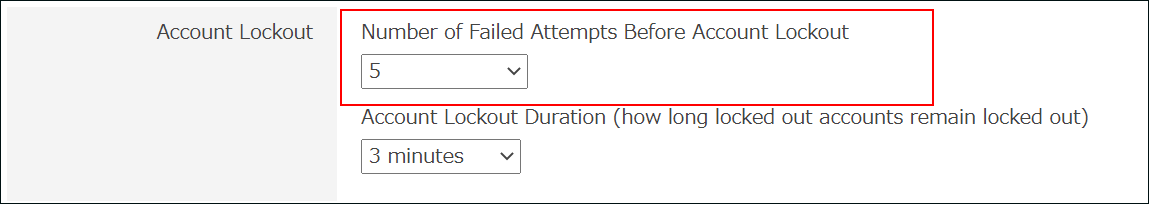 ผู้ใช้จะไม่สามารถเข้าสู่ระบบบริการได้อีกต่อไปหากจำนวนความพยายามเข้าสู่ระบบที่ล้มเหลวเกินค่าที่ตั้งไว้ที่นี่
ผู้ใช้จะไม่สามารถเข้าสู่ระบบบริการได้อีกต่อไปหากจำนวนความพยายามเข้าสู่ระบบที่ล้มเหลวเกินค่าที่ตั้งไว้ที่นี่
สำหรับรายละเอียดเกี่ยวกับค่าเริ่มต้นของความพยายามในการเข้าสู่ระบบที่ล้มเหลว โปรดดู "ค่าเริ่มต้น อื่น ๆ" -
ระบุเวลาในการปลดล็อคบัญชีที่ถูกล็อค
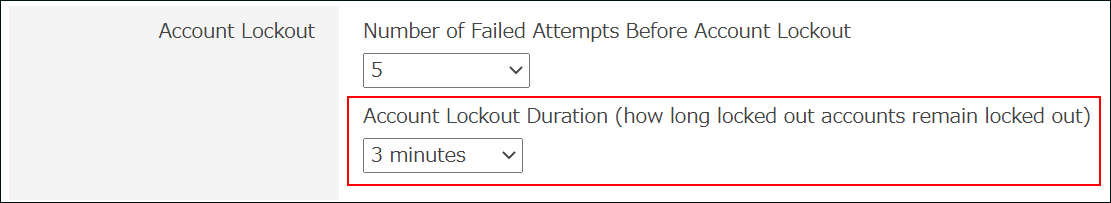 หากคุณตั้งค่า " ระยะเวลา การล็อกบัญชี" (ระยะเวลาที่บัญชีที่ถูกล็อกไว้ยังคงถูกล็อค) เป็น "ไม่ปลดล็อก" บัญชีจะถูกล็อคตลอดไป ในกรณีนี้ Kintone ผู้ใช้งาน & System ผู้ดูแล ควรเปลี่ยนรหัสผ่านของผู้ใช้ด้วยตนเอง
หากคุณตั้งค่า " ระยะเวลา การล็อกบัญชี" (ระยะเวลาที่บัญชีที่ถูกล็อกไว้ยังคงถูกล็อค) เป็น "ไม่ปลดล็อก" บัญชีจะถูกล็อคตลอดไป ในกรณีนี้ Kintone ผู้ใช้งาน & System ผู้ดูแล ควรเปลี่ยนรหัสผ่านของผู้ใช้ด้วยตนเอง
สําหรับค่าเริ่มต้นของระยะเวลาการล็อกบัญชี โปรดดูที่ "อื่น ๆ ค่าเริ่มต้น" -
คลิก บันทึก
การดำเนินการ ที่นับเป็นความพยายามที่ล้มเหลว
การกระทำต่อไปนี้จะถือว่าเป็นความพยายามที่ล้มเหลว:
- ล้มเหลว ดำเนินการพิสูจน์ตัวตนด้วยรหัสผ่านได้
- ป้อนรหัสตรวจสอบไม่ถูกต้อง
การดำเนินการนี้จะถูกนับเฉพาะเมื่อเปิดใช้งานการตรวจสอบปัจจัยสองชั้นเท่านั้น
ตัวอย่างเช่น หากคุณได้ตั้งค่าจำนวนสูงสุดของความพยายามในการเข้าสู่ระบบที่ล้มเหลวเป็น "10" บัญชีจะถูกล็อคเมื่อความพยายามที่ล้มเหลวข้างต้นครั้งใดครั้งหนึ่งถึง "10"
เมื่อจำนวนความผิดพลาดจะถูกรีเซ็ต
จำนวน ความล้มเหลวจะถูกรีเซ็ตเมื่อเกิดเหตุการณ์ใดเหตุการณ์หนึ่งต่อไปนี้
- ล็อกอินแล้ว ระบบสำเร็จแล้ว
- เปลี่ยนแปลงแล้ว รหัสผ่าน
การปลดล็อคบัญชีที่ถูกล็อคของผู้ใช้
เพื่อปลดล็อคบัญชี ผู้ใช้งาน Kintone และ ผู้ดูแล ระบบจะต้องเปลี่ยนรหัสผ่านของผู้ใช้
สำหรับขั้นตอนในการเปลี่ยนรหัสผ่านผู้ใช้ โปรดดูหน้าต่อไปนี้:
การเปลี่ยนรหัสผ่านผู้ใช้
