จำกัดการเข้าถึงระหว่างแผนก
หากต้องการจํากัดการเข้าถึงโปรไฟล์และข้อมูลแผนกระหว่างผู้ใช้ที่อยู่ในแผนกระดับบนสุดต่างๆ ให้เปิดใช้งาน การควบคุมการเข้าถึงแผนก
การตั้งค่าสําหรับ การควบคุมการเข้าถึงแผนก สามารถใช้ได้กับ Kintone เท่านั้น
ข้อจำกัดที่ใช้เมื่อเปิดใช้งานการควบคุมการเข้าถึงแผนก
ข้อจำกัดต่อไปนี้มีผลใช้กับผู้ใช้ที่อยู่ในแผนกระดับสูงสุดที่แตกต่างกัน:
- ข้อจำกัดในการดูข้อมูลของผู้ใช้และแผนก
ชื่อที่แสดงของผู้ใช้ที่อยู่ในแผนกที่ไม่สามารถเข้าถึงได้จะถูกแทนที่ด้วยคำอธิบายทางเลือก "ผู้ใช้งาน (ไม่แสดง)" คุณไม่สามารถรับข้อมูลของผู้ใช้และแผนกที่คุณไม่มีสิทธิ์ได้ แม้ว่าจะผ่านทาง Kintone API ก็ตาม - ข้อจำกัดในการดูโปรไฟล์ผู้ใช้
- ข้อจำกัดในการค้นหา
- ข้อจำกัดในการดูรายการและตัวเลือก
การใช้เขตข้อมูลการเลือกผู้ใช้และผู้รับความคิดเห็นยังถูกจำกัดด้วย
นอกจากนี้ ผู้ใช้ที่อยู่ในแผนกใดแผนกหนึ่งจะไม่สามารถเข้าถึงข้อมูลของผู้ใช้ที่ไม่อยู่ในแผนกใดได้
สำหรับข้อจำกัดโดยละเอียดเพิ่มเติม โปรดดูหน้าต่อไปนี้:
ศูนย์ช่วยเหลือ Kintone: การจำกัดการมองเห็นของแผนกและรายละเอียดผู้ใช้ในแผนกระดับบนที่แตกต่างกัน
ผู้ใช้งาน (ไม่แสดง)
สมาชิก ที่อยู่ในแผนกที่ไม่สามารถเข้าถึงได้จะแสดงด้วยชื่อ "ผู้ใช้งาน (ไม่แสดง)"
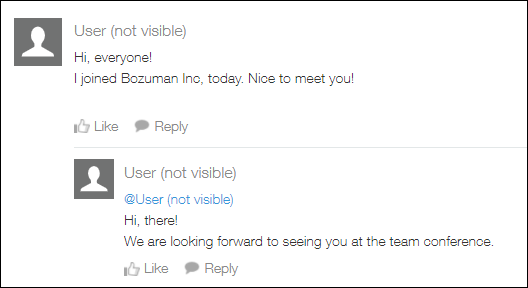
การเปิดใช้งานการควบคุมการเข้าถึงแผนก
-
การบริหารจัดการการเข้าถึง
การเข้าถึงการบริหารจัดการ -
คลิก การควบคุมการเข้าถึงแผนก
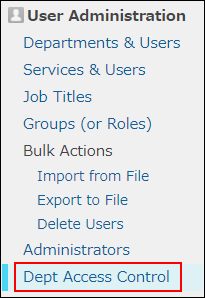
-
เลือก "จำกัดการเข้าถึงระหว่างแผนก"
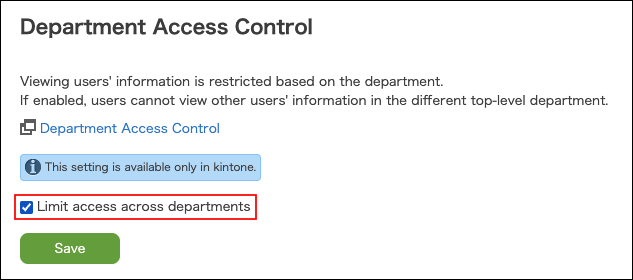
-
คลิก บันทึก
กำลังปิดใช้งาน การควบคุมการเข้าถึงแผนก
ล้างค่า ช่องกาเครื่องหมาย "จำกัดการเข้าถึงระหว่างแผนก" ในขั้นตอนที่ 4 ด้านบน
