การเรียงลำดับกลุ่มใหม่
อธิบายขั้นตอนการเปลี่ยนแปลงลำดับการแสดงกลุ่ม
ลำดับการแสดงที่เปลี่ยนแปลงจะนำไปใช้กับรายการและรายการแบบดรอปดาวน์ในหน้าจอการดูแลระบบ
-
การบริหารจัดการการเข้าถึง
การเข้าถึงการบริหารจัดการ -
คลิก กลุ่ม (หรือหน้าที่)
-
ในกลุ่มที่คุณต้องการเปลี่ยนลำดับการแสดง ให้คลิกไอคอนรูปเฟือง
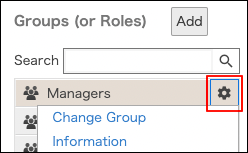
-
คลิก แก้ไขลำดับ
-
เปลี่ยนแปลง ลำดับการแสดงกลุ่มด้วยการลากและวาง
-
คลิก บันทึก
