การดาวน์โหลดไฟล์เทมเพลต
เทมเพลตสำหรับไฟล์ CSV มีไว้สำหรับการเพิ่มข้อมูลผู้ใช้หรือแผนกเป็นกลุ่ม
เทมเพลตที่สามารถดาวน์โหลดได้
- ผู้ใช้งาน
- บริการที่ผู้ใช้งานสามารถใช้งานได้
- แผนก
- แผนกที่เป็นต้นสังกัดของผู้ใช้งาน
- ตำแหน่งงาน
- กลุ่ม (หรือหน้าที่)
- กลุ่มคงที่ (หรือหน้าที่) ที่เป็นสังกัดของผู้ใช้งาน
ขั้นตอน
-
การบริหารจัดการการเข้าถึง
การเข้าถึงการบริหารจัดการ -
คลิก นำเข้าจากไฟล์
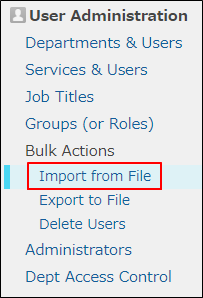
-
ใน "เนื้อหาในการนำเข้า" เลือกไฟล์เทมเพลตที่จะดาวน์โหลด
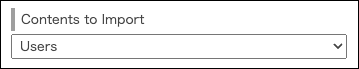
-
เลือก การเข้ารหัสอักขระ
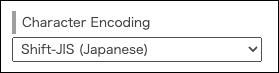
-
สำหรับ "ตัวคั่น" ให้เลือก "คอมม่า"
-
คลิก ดาวน์โหลดไฟล์แม่แบบ CSV
คุณสามารถดาวน์โหลดไฟล์เทมเพลตในรูปแบบ CSV
