Increasing the number of licensed users
Describes the steps to increase the number of Kintone licensed users.
Steps
-
Click the gear-shaped menu button in the header.
-
Click Users & System Administration.
-
Click Subscription details.
-
In "Kintone", click Change Plan.
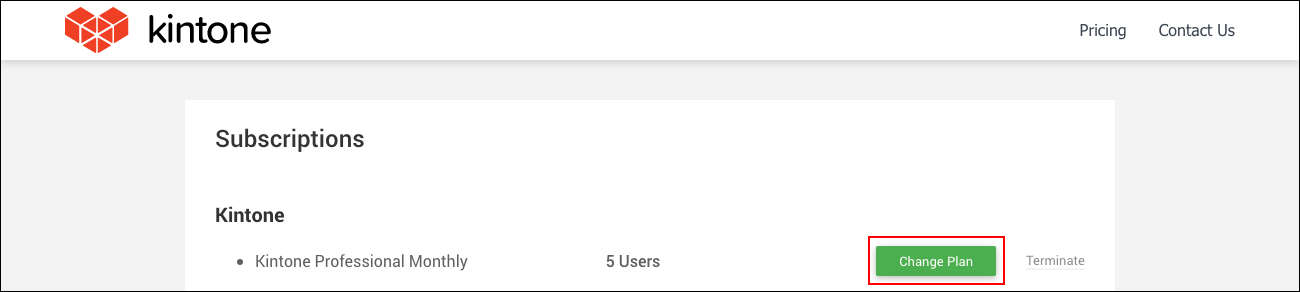
-
Enter the new number of licensed users and then click Next.
-
Confirm the updated information on the confirmation screen.
-
Click Submit.
