Changing Contact Information
Describes the steps to change your company name and phone number registered in Contact Information.
Steps
-
Display the subscription details.
Displaying the subscription details -
In the "Contact Information" section, click Update Contact Information.
-
Change the information such as company name, phone number and e-mail address.
-
Click Save.
Specifying Bill to Contact
By specifying Bill to Contact, you can designate a different contact person or e-mail address as the recipient of Invoice from Sold To Contact.
-
Display the subscription details.
Displaying the subscription details -
In the "Contact Information" section, click Update Contact Information.
-
Clear the 'Same as "Sold To Contact' checkbox.
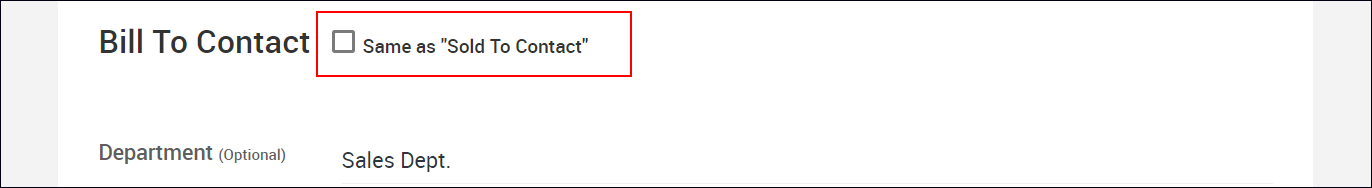
-
Change the information in Bill To Contact such as a phone number and e-mail address.
-
Click Save.
E-mail Delivery
The e-mail address registered in Contact Information is used for receiving invoices and receipts.
The address "no-reply@kintone.com" is used as the sender's address. Configure your settings to allow receiving e-mails from kintone.com.
