Purchasing Kintone
This page describes the purchasing process of Kintone.
Steps
-
Click Purchase in the header.
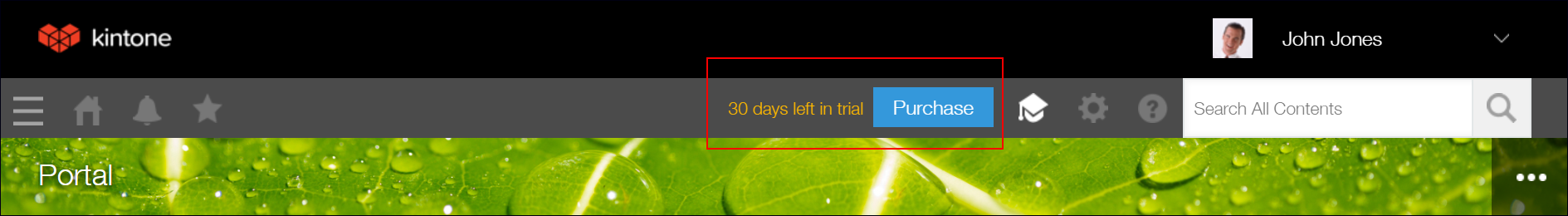
-
Select a subscription plan and enter the number of users.
-
Click Next at the bottom right of the screen.
-
Follow the instructions on the screen to enter the required information such as your company name and contact information.
-
If you want to create a separate contact for your Bill To contact, clear the 'Same as "Sold To Contact"' checkbox.
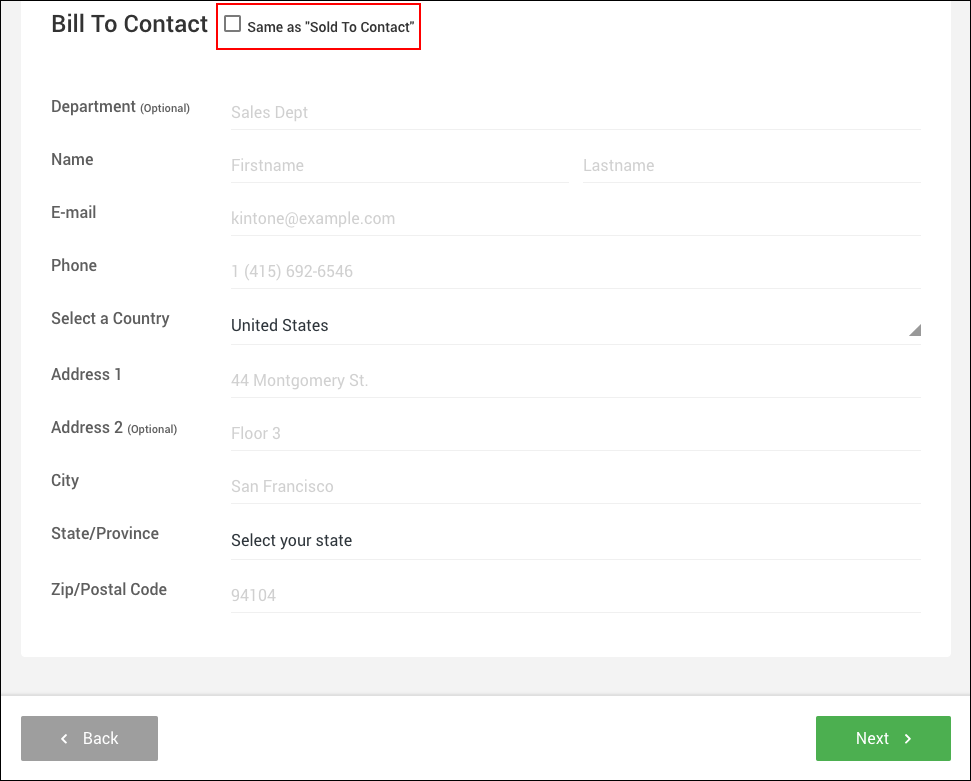
-
Click Next at the bottom right of the screen.
-
Read the notes and select "I understand/agree", and then click Next.
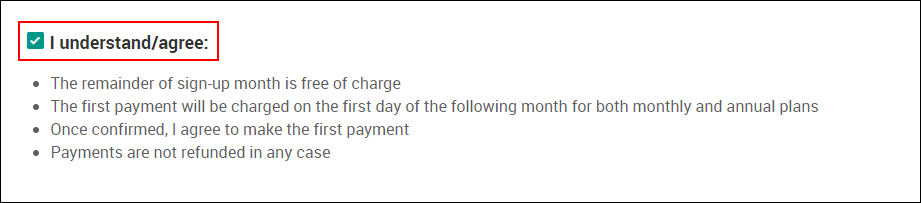
-
Enter the information for the credit card to use for payment, then click Submit.
-
Check for the e-mail notifying that the order has been completed.
This e-mail is also the statement of delivery of Kintone. No other statement of delivery will be issued.
