Changing the Subscription Plan (Asia-Pacific Region)
This page describes the steps to change subscription plans (Professional or Custom)
Steps
-
Display the subscription details.
Displaying the subscription details -
In the "Kintone" section under "Subscriptions", click Change Plan.
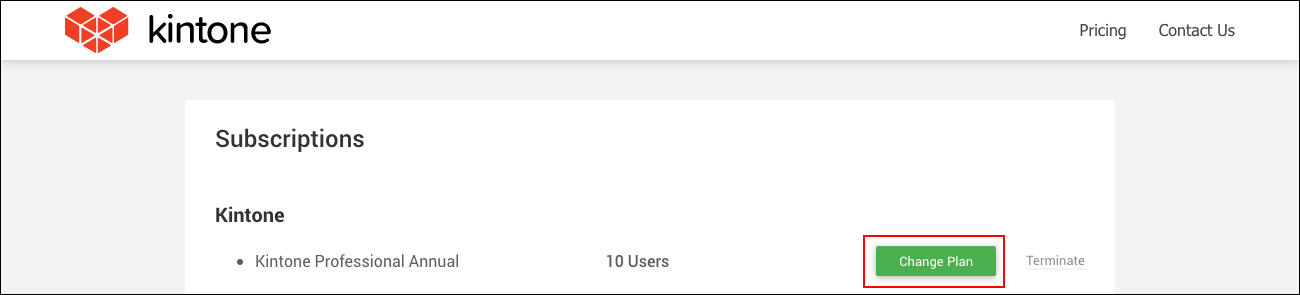
-
In the "Kintone Professional" or "Kintone Custom" section, select a subscription period.
You can select either "Monthly" and "Annual".
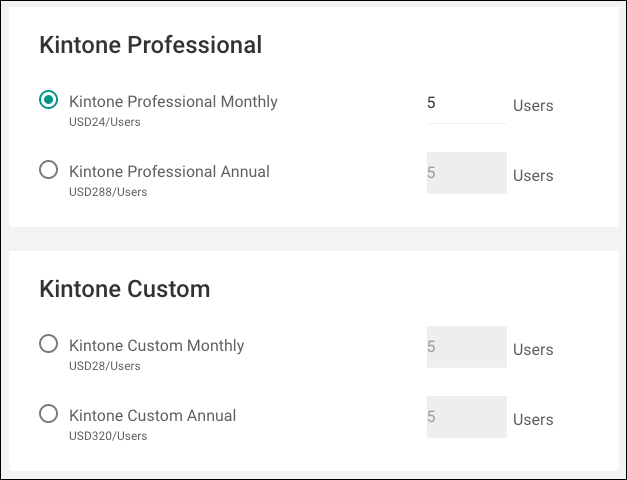
-
Enter the number of users to be licensed.
The number of users to be licensed must be greater than or equal to the number of Kintone users. -
Check your entries, then click Next.
-
Check the fee.
-
Click Submit.
